1. Read before you start an integration
1.1. About Service
Bellow you can find scheme representing general flow.
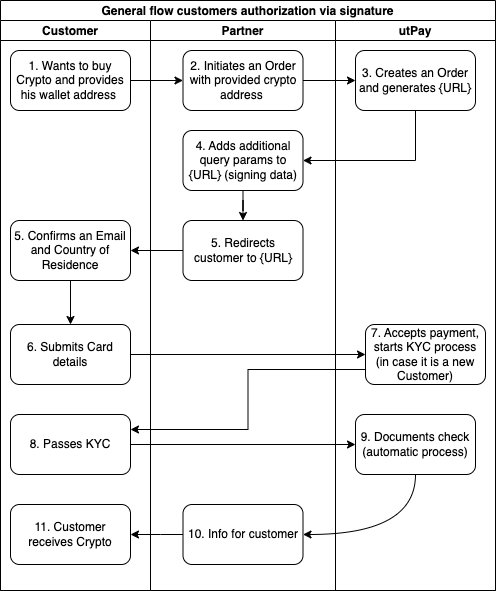
| You can find detailed description of the flow here. |
1.2. Testing of an integration
-
We will review implementation following those requirements
-
Successful order execution using the orderInit method
-
Handle postback response with Order status and process it. (we’ll check it on your sandbox)
-
-
Test data
-
Access to merchant account https://app-stage.utpay.io. For integration/testing purposes please request a demo account from support team.
-
| To test on behalf of an end customer in the "email" parameter of the order/init request, you should send any of your own emails - it will receive information about the payment status and access to profile which can access end customer (if he wants) |
-
Test cards:
Please use any valid card (Visa/MC). We recommend https://www.bincodes.com/random-creditcard-generator/ On sandbox we permit more countries than on production so before release on production please request an actual list of supported countries.
-
-
Test crypto addresses Testnet crypto addresses should be used on our sandbox
-
1.3. Environments
-
Base URL for endpoints on Sandbox: https://app-stage.utpay.io.
-
Base URL for endpoints on Production environment: https://app.utpay.io
-
If any questions occurs please contact us [email protected].
2. Authorization
-
Basic
-
Basic authorisation requires to pass two variables in requests:
-
X-AUTH-SID will be provided by utPay support
-
X-AUTH-NONCE should be random string for each request
-
-
3. REST API
3.1. Merchant API
3.1.1. Partners orders controller
Init order
Initiate new order for purchase. In case of successful response, you will get URL where to redirect your customer to proceed with transaction.
| Wallet address must be unique for each customer or transaction |
Curl example
$ curl 'https://app.utpay.io/api/merchant/v1/order/init' -i -X POST \
-H 'Content-Type: application/json;charset=UTF-8' \
-H 'X-AUTH-SID: xMCvx83...7Gh09' \
-H 'X-AUTH-NONCE: 123456' \
-d '{
"type" : "FIAT_TO_CRYPTO",
"currency" : "BTC",
"paymentCurrency" : "EUR",
"paymentAmount" : 100.0,
"externalId" : "some-external-id",
"address" : "mmWjhvLvEzF8jpQC7jfygVH2zx7YkYyzqS",
"email" : "[email protected]",
"postbackUrl" : "https://merchant.com/utPay/callback",
"successUrl" : "https://merchant.com/utPay/success",
"failUrl" : "https://merchant.com/utPay/fail",
"invoiceId" : "72147184djf384",
"countryOfResidence" : "PT"
}'HTTP Request
POST /api/merchant/v1/order/init HTTP/1.1
Content-Type: application/json;charset=UTF-8
X-AUTH-SID: xMCvx83...7Gh09
X-AUTH-NONCE: 123456
Content-Length: 454
Host: app.utpay.io
{
"type" : "FIAT_TO_CRYPTO",
"currency" : "BTC",
"paymentCurrency" : "EUR",
"paymentAmount" : 100.0,
"externalId" : "some-external-id",
"address" : "mmWjhvLvEzF8jpQC7jfygVH2zx7YkYyzqS",
"email" : "[email protected]",
"postbackUrl" : "https://merchant.com/utPay/callback",
"successUrl" : "https://merchant.com/utPay/success",
"failUrl" : "https://merchant.com/utPay/fail",
"invoiceId" : "72147184djf384",
"countryOfResidence" : "PT"
}Request headers
| Name | Description |
|---|---|
|
Authorization SID value |
|
Authorization nonce value |
Request parameters
| Path | Type | Optional | Description |
|---|---|---|---|
|
|
|
Order type: FIAT_TO_CRYPTO |
|
|
|
Order crypto currency |
|
|
|
Payment amount nominated in payment currency |
|
|
|
If you’ll pass this parameter customer won’t be able change payment currency on UI |
|
|
|
Unique ID of transaction on merchant platform |
|
|
|
Crypto Wallet address (valid Crypto address). |
|
|
|
Customer email address. If field will be provided, customer will see it on UI |
|
|
|
You can provide us global URL where we should send data via postback |
|
|
|
URL where to redirect customer after successful payment. (you can provide us URL which will be used for each order) |
|
|
|
URL where to redirect customer after failed payment. (you can provide us URL which will be used for each order) |
|
|
|
Invoice ID of transaction (you can use this parameter if it is enabled for your API key) |
|
|
|
Default value of customer’s Country of residence |
| The list of order types can be viewed in the order types table. |
Success HTTP response
HTTP/1.1 200 OK
Content-Type: application/json
Content-Length: 838
{
"success" : true,
"timestamp" : 1689950567320,
"data" : {
"id" : 1000,
"createdAt" : 1689950567319,
"updatedAt" : 1689950567319,
"externalId" : "some-external-id",
"currency" : "BTC",
"address" : "mmWjhvLvEzF8jpQC7jfygVH2zx7YkYyzqS",
"unDomain" : "example.domain",
"paymentCurrency" : "EUR",
"paymentCurrencyLocked" : true,
"paymentAmountLocked" : false,
"acceptedById" : 1,
"status" : "NEW",
"postbackUrl" : "https://merchant.com/utPay/callback",
"url" : "https://app.utpay.io/order/1000/transaction?pid=1000",
"successUrl" : "https://merchant.com/utPay/success",
"failUrl" : "https://merchant.com/utPay/fail",
"type" : "FIAT_TO_CRYPTO",
"kycInvolved" : false,
"invoiceId" : "72147184djf384",
"mId" : "356a192b7913b04c54574d18c28d46e6395428ab"
}
}Search order
Find order by it’s ID.
Curl example
$ curl 'https://app.utpay.io/api/merchant/v1/order/find' -i -X POST \
-H 'Content-Type: application/json;charset=UTF-8' \
-H 'X-AUTH-SID: xMCvx83...7Gh09' \
-H 'X-AUTH-NONCE: 123456' \
-d '{
"id" : 1000
}'HTTP Request
POST /api/merchant/v1/order/find HTTP/1.1
Content-Type: application/json;charset=UTF-8
X-AUTH-SID: xMCvx83...7Gh09
X-AUTH-NONCE: 123456
Content-Length: 17
Host: app.utpay.io
{
"id" : 1000
}Request headers
| Name | Description |
|---|---|
|
Authorization SID value |
|
Authorization nonce value |
Success HTTP response
HTTP/1.1 200 OK
Content-Type: application/json
Content-Length: 736
{
"success" : true,
"cursor" : 1000,
"left" : 0,
"timestamp" : 1689950565916,
"data" : [ {
"id" : 1000,
"createdAt" : 1689950565912,
"updatedAt" : 1689950565912,
"externalId" : "some-external-id1",
"amount" : 1,
"currency" : "BTC",
"address" : "mzBc4XEFSdzCDcTxAgf6EZXgsZWpztRhef",
"unDomain" : "example.domain",
"paymentCurrency" : "EUR",
"paymentCurrencyLocked" : true,
"paymentAmountLocked" : false,
"paymentAmount" : 7900.0,
"status" : "EXECUTED",
"blockchainTxId" : "4c8af628c15d4e8bf0505f29ee2dde0fec9682e947d750b8da60e4e66b69e79e",
"conversionRate" : 7877.6,
"type" : "FIAT_TO_CRYPTO",
"kycInvolved" : false,
"invoiceId" : "72147184djf384"
} ]
}Response fields
| Path | Type | Description |
|---|---|---|
|
|
Request status |
|
|
Error information |
|
|
Page cursor |
|
|
Missed elements count |
|
|
Response timestamp |
|
|
Response data |
|
|
Unique Order identifier |
|
|
Order creation time |
|
|
Order update time |
|
|
Order amount in crypto |
|
|
Order crypto currency |
|
|
Wallet address |
|
|
Unstoppable domain |
|
|
Payment currency |
|
|
Payment amount |
|
|
Order external (merchant) identifier |
|
|
Order status |
|
|
Order blockchain transaction identifier |
|
|
Postback URL (if exists) |
|
|
Postback sent time |
|
|
Postback sent status: EXECUTED or FAILED |
|
|
Send amount value |
|
|
End customer won’t be able to change payment currency during purchase process. |
|
|
Order crypto amount will be recalculated instead of payment amount if rate changed since order init. |
|
|
Merchant identifier |
|
|
Customer identifier |
|
|
Conversion rate value |
|
|
Order error message |
|
|
Order type |
|
|
Is KYC invloved |
|
|
Invoice ID of transaction |
| The list of statuses can be viewed in the order statuses table. |
List orders
Curl example
$ curl 'https://app.utpay.io/api/merchant/v1/order/list' -i -X POST \
-H 'Content-Type: application/json;charset=UTF-8' \
-H 'X-AUTH-SID: xMCvx83...7Gh09' \
-H 'X-AUTH-NONCE: 123456' \
-d '{
"cursor" : 0,
"limit" : 5,
"filter" : {
"dateFrom" : 46800000,
"dateTo" : 1690555367615,
"paymentCurrency" : [ "EUR" ],
"status" : [ "EXECUTED" ]
}
}'HTTP Request
POST /api/merchant/v1/order/list HTTP/1.1
Content-Type: application/json;charset=UTF-8
X-AUTH-SID: xMCvx83...7Gh09
X-AUTH-NONCE: 123456
Content-Length: 175
Host: app.utpay.io
{
"cursor" : 0,
"limit" : 5,
"filter" : {
"dateFrom" : 46800000,
"dateTo" : 1690555367615,
"paymentCurrency" : [ "EUR" ],
"status" : [ "EXECUTED" ]
}
}Request headers
| Name | Description |
|---|---|
|
Authorization SID value |
|
Authorization nonce value |
Success HTTP response
HTTP/1.1 200 OK
Content-Type: application/json
Content-Length: 797
{
"success" : true,
"cursor" : 123456,
"hasNext" : false,
"timestamp" : 1689950567753,
"data" : [ {
"id" : 123456,
"createdAt" : 1689950567752,
"updatedAt" : 1689950567752,
"amount" : 1,
"currency" : "BTC",
"address" : "mzBc4XEFSdzCDcTxAgf6EZXgsZWpztRhef",
"unDomain" : "example.domain",
"paymentCurrency" : "EUR",
"paymentCurrencyLocked" : true,
"paymentAmountLocked" : false,
"paymentAmount" : 70000,
"acceptedById" : 1,
"status" : "ACCEPTED",
"url" : "https://app.utpay.io/order/123456/transaction?pid=1000",
"conversionRate" : 1.11,
"type" : "FIAT_TO_CRYPTO",
"kycInvolved" : false,
"invoiceId" : "72147184djf384",
"finalPaymentAmount" : 70000,
"mId" : "356a192b7913b04c54574d18c28d46e6395428ab"
} ]
}3.1.2. Merchant settings controller
Get currencies list
Currencies which are available for purchase.
Curl example
$ curl 'https://app.utpay.io/api/merchant/v1/settings/currency' -i -X POST \
-H 'Content-Type: application/json;charset=UTF-8' \
-H 'X-AUTH-SID: xMCvx83...7Gh09' \
-H 'X-AUTH-NONCE: 123456' \
-d '{
"country" : "US"
}'HTTP Request
POST /api/merchant/v1/settings/currency HTTP/1.1
Content-Type: application/json;charset=UTF-8
X-AUTH-SID: xMCvx83...7Gh09
X-AUTH-NONCE: 123456
Content-Length: 22
Host: app.utpay.io
{
"country" : "US"
}Request headers
| Name | Description |
|---|---|
|
Authorization SID value |
|
Authorization nonce value |
Success HTTP response
HTTP/1.1 200 OK
Content-Type: application/json
Content-Length: 582
{
"success" : true,
"timestamp" : 1689950548032,
"data" : [ {
"currency" : "BTC",
"display" : "BTC",
"type" : "CRYPTO",
"enabled" : true,
"depositMin" : 0.003,
"depositMax" : 1.0,
"withdrawalMin" : 0.003,
"withdrawalMax" : 1.0,
"addressValidator" : "BTC",
"precision" : 8
}, {
"currency" : "ETH",
"display" : "ETH",
"type" : "CRYPTO",
"enabled" : true,
"depositMin" : 0.15,
"depositMax" : 10.0,
"withdrawalMin" : 0.15,
"withdrawalMax" : 10.0,
"addressValidator" : "ETH",
"precision" : 6
} ]
}| The list of types can be viewed in the currency types table. |
Set merchant postback URL
Curl example
$ curl 'https://app.utpay.io/api/merchant/v1/settings/postback' -i -X POST \
-H 'Content-Type: application/json;charset=UTF-8' \
-H 'X-AUTH-SID: xMCvx83...7Gh09' \
-H 'X-AUTH-NONCE: 123456' \
-d '{
"url" : "https://merchant.com/utPay/callback",
"kycUrl" : "https://merchant.com/utPay/kycCallback",
"kycNotification" : false
}'HTTP Request
POST /api/merchant/v1/settings/postback HTTP/1.1
Content-Type: application/json;charset=UTF-8
X-AUTH-SID: xMCvx83...7Gh09
X-AUTH-NONCE: 123456
Content-Length: 135
Host: app.utpay.io
{
"url" : "https://merchant.com/utPay/callback",
"kycUrl" : "https://merchant.com/utPay/kycCallback",
"kycNotification" : false
}Request headers
| Name | Description |
|---|---|
|
Authorization SID value |
|
Authorization nonce value |
Request parameters
| Path | Type | Optional | Description |
|---|---|---|---|
|
|
|
Postback URL |
|
|
|
Postback KYC notification URL |
|
|
|
Enabled KYC change status notification |
Success HTTP response
HTTP/1.1 200 OK
Content-Type: application/json
Content-Length: 808
{
"success" : true,
"timestamp" : 1689950548947,
"data" : {
"postback" : {
"url" : "https://merchant.com/utPay/callback",
"publicKey" : "AAAAB3NzaC1yc2EAAAADAQABAAABgQC2tsj5BbjaGvIBAHXfMd6CtxhQEp8TY13ciUSSXahSsVvxchFeTPu1ol6iIle/E6Wd+ywpceyRpusOSuhn519tcYGaBy/ecdzUIOLe9OsNZd+1Q2q7zqriuQ93jAM+H4PsLW9GGN24hGUJvEAqf38bJrzg0st6XTJK6mulOn509omOQmud0H1GhfL3/ifjOsaG7sDQLa1BM+zt8x4kMIsZ61AW8PRX+g5PG+n3AYiSbhgD1A7eRaB+yMnS9AgabUNAwCq2Aj6mX3iJd/0EeEhO1YDouYJgmAUXTR8S4dgMiYC0nR+RiQESIMKl61YUGPORI51gYfxRsA+beBOK86qjRhllVOMuoc+kppr01sIQXN/Vd87XNs0hiH5agESyVn09/jmxsogWy19wHEbA8aIxNr9BIFw+sNdYHSFeZSDl5uEJ8eSX1pLSbLL6qey3T3VW/gsq5sVwMYjJwgW4kMIlcwDGiIeF59wx7O/9TdNL+THzlCQfu+zU6T1pEsoax3U=",
"kycNotification" : false,
"kycUrl" : "https://merchant.com/utPay/kycCallback"
}
}
}Set order success URL
Curl example
$ curl 'https://app.utpay.io/api/merchant/v1/settings/successUrl' -i -X POST \
-H 'Content-Type: application/json;charset=UTF-8' \
-H 'X-AUTH-SID: xMCvx83...7Gh09' \
-H 'X-AUTH-NONCE: 123456' \
-d '{
"url" : "https://merchant.com/utPay/success"
}'HTTP Request
POST /api/merchant/v1/settings/successUrl HTTP/1.1
Content-Type: application/json;charset=UTF-8
X-AUTH-SID: xMCvx83...7Gh09
X-AUTH-NONCE: 123456
Content-Length: 50
Host: app.utpay.io
{
"url" : "https://merchant.com/utPay/success"
}Request headers
| Name | Description |
|---|---|
|
Authorization SID value |
|
Authorization nonce value |
Request parameters
| Path | Type | Optional | Description |
|---|---|---|---|
|
|
|
Success URL |
Success HTTP response
HTTP/1.1 200 OK
Content-Type: application/json
Content-Length: 127
{
"success" : true,
"timestamp" : 1689950544211,
"data" : {
"successUrl" : "https://merchant.com/utPay/success"
}
}Set order fail URL
Curl example
$ curl 'https://app.utpay.io/api/merchant/v1/settings/failUrl' -i -X POST \
-H 'Content-Type: application/json;charset=UTF-8' \
-H 'X-AUTH-SID: xMCvx83...7Gh09' \
-H 'X-AUTH-NONCE: 123456' \
-d '{
"url" : "https://merchant.com/utPay/fail"
}'HTTP Request
POST /api/merchant/v1/settings/failUrl HTTP/1.1
Content-Type: application/json;charset=UTF-8
X-AUTH-SID: xMCvx83...7Gh09
X-AUTH-NONCE: 123456
Content-Length: 47
Host: app.utpay.io
{
"url" : "https://merchant.com/utPay/fail"
}Request headers
| Name | Description |
|---|---|
|
Authorization SID value |
|
Authorization nonce value |
Request parameters
| Path | Type | Optional | Description |
|---|---|---|---|
|
|
|
Fail URL |
Success HTTP response
HTTP/1.1 200 OK
Content-Type: application/json
Content-Length: 121
{
"success" : true,
"timestamp" : 1689950549402,
"data" : {
"failUrl" : "https://merchant.com/utPay/fail"
}
}3.1.3. Merchant tools controller
Convert fiat assets to crypto
Convert amount from FIAT currency to CRYPTO currency for future order init.
Curl example
$ curl 'https://app.utpay.io/api/merchant/v1/tools/convert' -i -X POST \
-H 'Content-Type: application/json;charset=UTF-8' \
-H 'X-AUTH-SID: xMCvx83...7Gh09' \
-H 'X-AUTH-NONCE: 123456' \
-d '{
"fromCurrency" : "EUR",
"toCurrency" : "BTC",
"paymentAmount" : 10000
}'HTTP Request
POST /api/merchant/v1/tools/convert HTTP/1.1
Content-Type: application/json;charset=UTF-8
X-AUTH-SID: xMCvx83...7Gh09
X-AUTH-NONCE: 123456
Content-Length: 79
Host: app.utpay.io
{
"fromCurrency" : "EUR",
"toCurrency" : "BTC",
"paymentAmount" : 10000
}Request headers
| Name | Description |
|---|---|
|
Authorization SID value |
|
Authorization nonce value |
Success HTTP response
HTTP/1.1 200 OK
Content-Type: application/json
Content-Length: 74
{
"success" : true,
"timestamp" : 1689950558620,
"data" : 1.157943
}Convert crypto assets to fiat
Convert amount from CRYPTO currency to FIAT currency for future order init.
Curl example
$ curl 'https://app.utpay.io/api/merchant/v1/tools/convert' -i -X POST \
-H 'Content-Type: application/json;charset=UTF-8' \
-H 'X-AUTH-SID: xMCvx83...7Gh09' \
-H 'X-AUTH-NONCE: 123456' \
-d '{
"fromCurrency" : "EUR",
"toCurrency" : "BTC",
"amount" : 0.013
}'HTTP Request
POST /api/merchant/v1/tools/convert HTTP/1.1
Content-Type: application/json;charset=UTF-8
X-AUTH-SID: xMCvx83...7Gh09
X-AUTH-NONCE: 123456
Content-Length: 72
Host: app.utpay.io
{
"fromCurrency" : "EUR",
"toCurrency" : "BTC",
"amount" : 0.013
}Request headers
| Name | Description |
|---|---|
|
Authorization SID value |
|
Authorization nonce value |
Success HTTP response
HTTP/1.1 200 OK
Content-Type: application/json
Content-Length: 53
{
"success" : true,
"timestamp" : 1689950557704
}5. Annex
5.1. Postback example
Here you can find an example of a postback which is sent from utPay to the URL which you have to provide in orderInit request
{
"id": 31928166809894,
"createdAt": 1611310347398,
"updatedAt": 1611310604965,
"externalId": "25f19c42-3335-4b8f-9350-839ac68c6dfb",
"amount": 0.7,
"currency": "BTC",
"address": "2N72VXSb9hPLzVHkFM39aREB3ph3NGtJHuq",
"paymentCurrency": "EUR",
"paymentCurrencyLocked": true,
"paymentAmountLocked": false,
"paymentAmount": 19596.17,
"requestedById": 10179680225734,
"acceptedById": 31926285357326,
"acceptedByEmail": "[email protected]",
"status": "EXECUTED",
"type": "FIAT_TO_CRYPTO",
"maskedCardNumber": "",
"sendAmount": 0.6,
"blockchainTxId": "10179680225738",
"blockchainTxIds": ["10179680225738"],
"chain": "AVALANCHE",
"kyc": {
"applicationId": 89472872447892,
"updatedAt": 1611310604965,
"status": "SUCCESS"
}
}
If you would like to validate our postback please request Public Key from our Support teeam. With provided Key you will be able to verify that you have received a postback from utPay. Here is an example of a validation
const crypto = require("crypto");
// X-SIGN header value from postback response
const signature = ''
// Body of the payload as is
const body = ''
// Public key received from utPay team
const publicKey = ''
// Convert to PEM for nodejs crypto: add prefix, posfix and split by 64 symbols. It doesn't need for java, golang etc.
const publicKeyPem = `-----BEGIN PUBLIC KEY-----
${publicKey.replace(/(.{64})/g,"$1\n")}
-----END PUBLIC KEY-----`
const verifier = crypto.createVerify('RSA-SHA256');
verifier.update(body);
const isValid = verifier.verify(publicKeyPem, signature, 'base64');
console.log("isValid? ", isValid);
5.2. Currencies types
| Type | Description |
|---|---|
FIAT |
A currency without intrinsic value that has been established as money, often by government regulation |
CRYPTO |
a digital asset designed to work as a medium of exchange that uses strong cryptography to secure financial transactions, control the creation of additional units, and verify the transfer of assets |
5.3. utPay IP addresses
95.217.104.219
34.90.55.199, 34.91.26.119, 34.141.142.236